How It Works
A step-by-step guide to using the SPCF Clearance System
Login Page
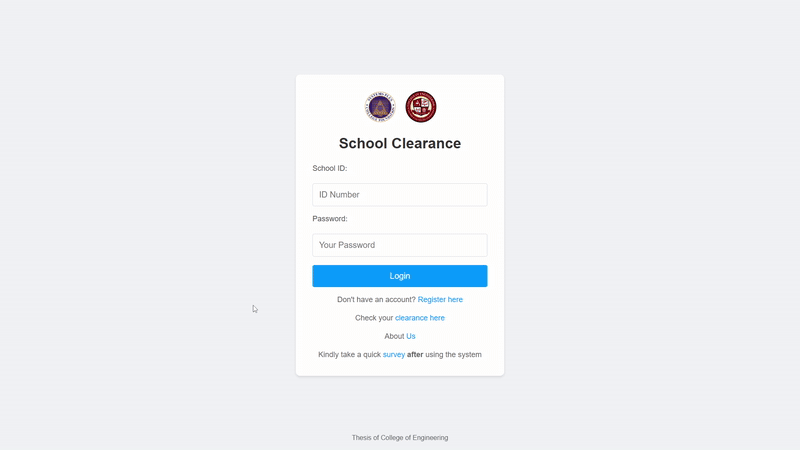
Our secure login page provides quick access to your clearance system account. Enter your registered username and password to access your personal dashboard. The system features secure authentication protocols to protect your information.
Registration Page
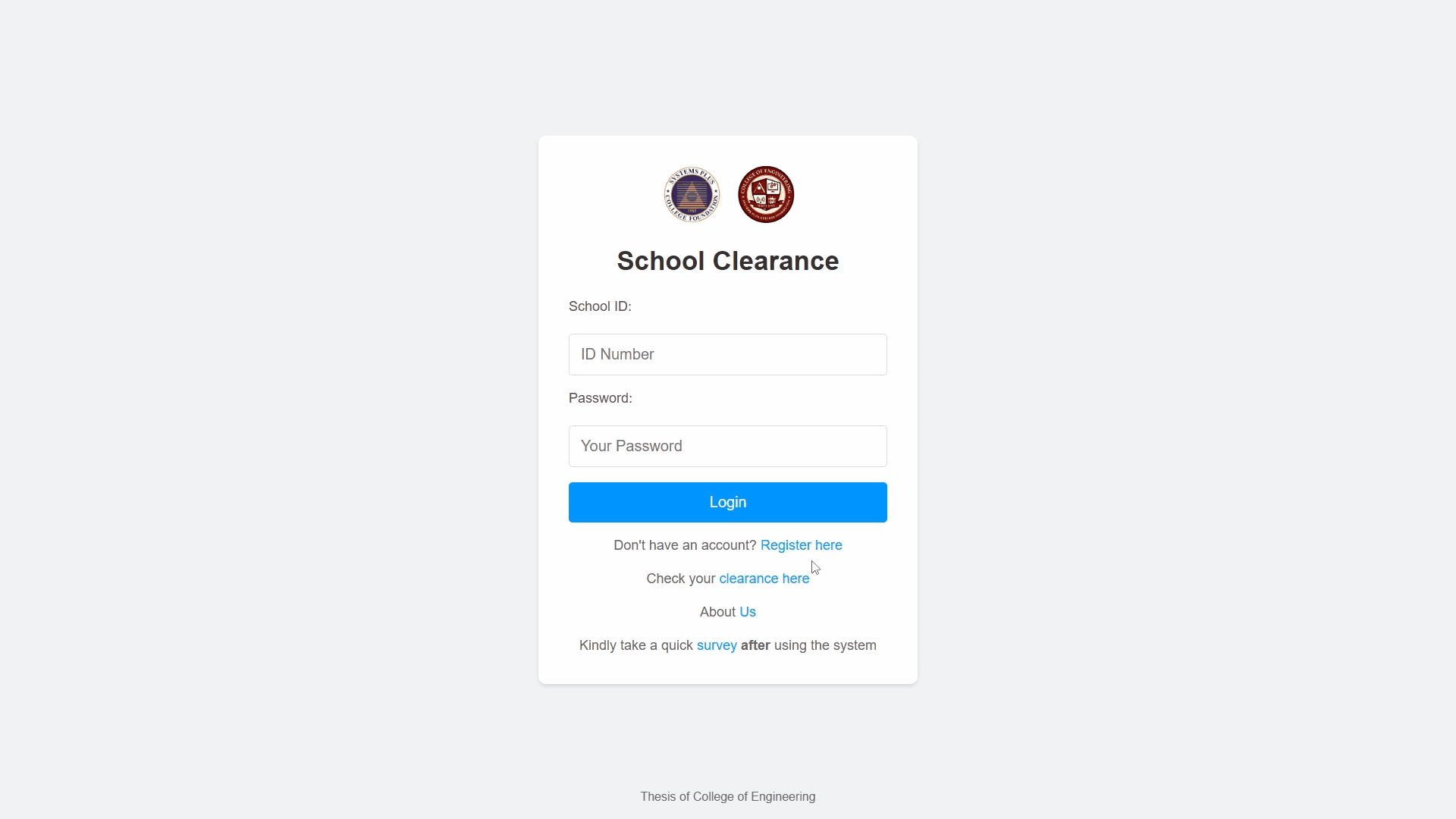
The registration page allows new users to create their accounts on the SPCF Clearance System. Fill in your personal details, create a secure password, and submit the form to get started. Our system will verify your information and create your account instantly, giving you immediate access to your clearance dashboard.
Information Page
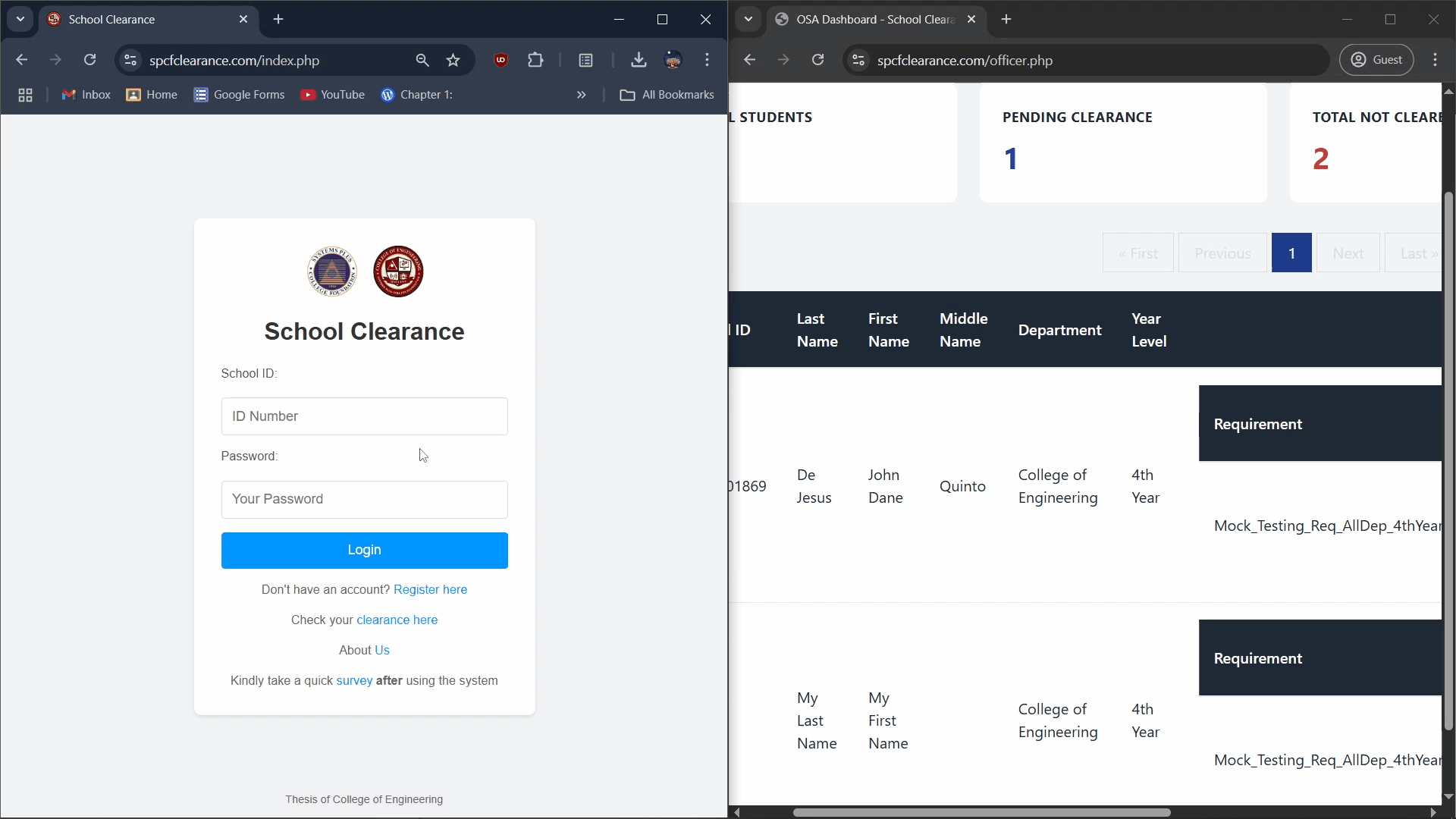
The information page serves as your personal dashboard, displaying all your clearance-related details in one place. View your current clearance status and remarks directly from the offices. This comprehensive overview helps you track your progress through the clearance process and quickly identify any pending items that need attention. The user can also update their department and year level once all of your clearance status is 'Clear'. For mobile users, just slide the table to see the other content.
Officer Page
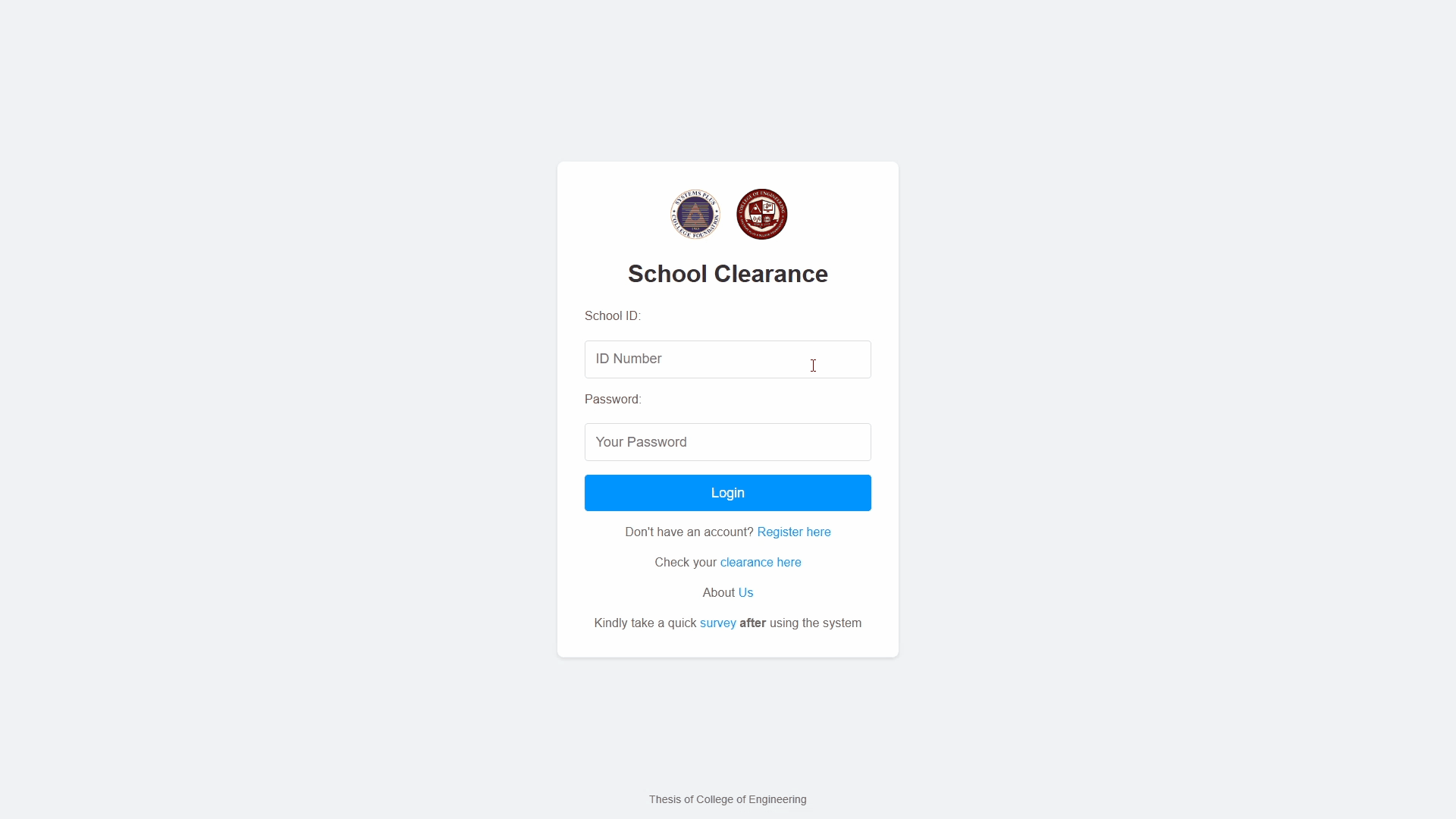
The officer page provides designated school staff with tools to manage clearance requests. Officers can view pending clearances, approve or reject submissions, and add remarks for students.
Admin Page
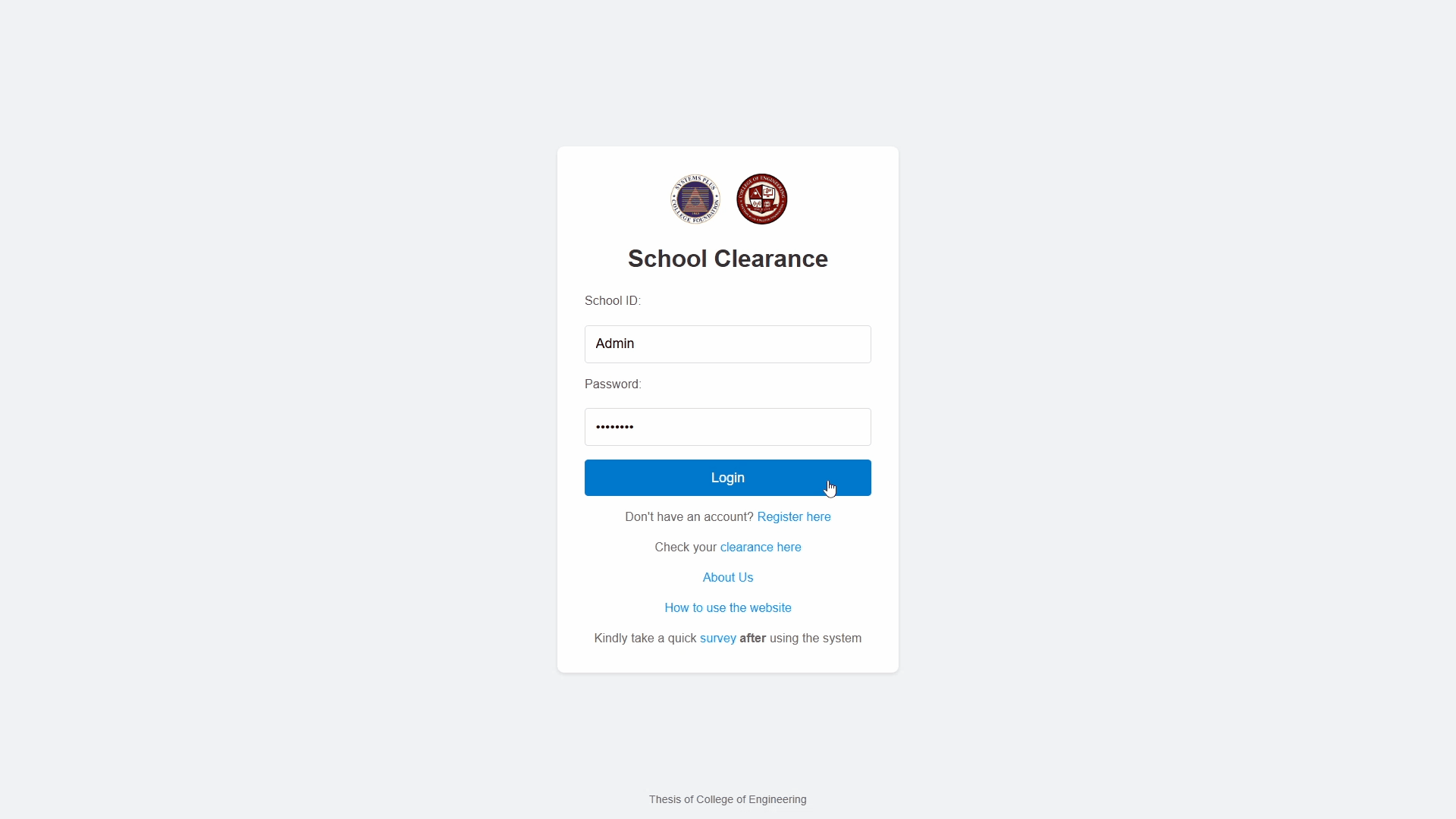
The admin page serves as the control center for system administrators. Manage user accounts and configure officer access. Administrators can create new officer accounts, modify officer settings, and access comprehensive analytics about the system.
Audit Page
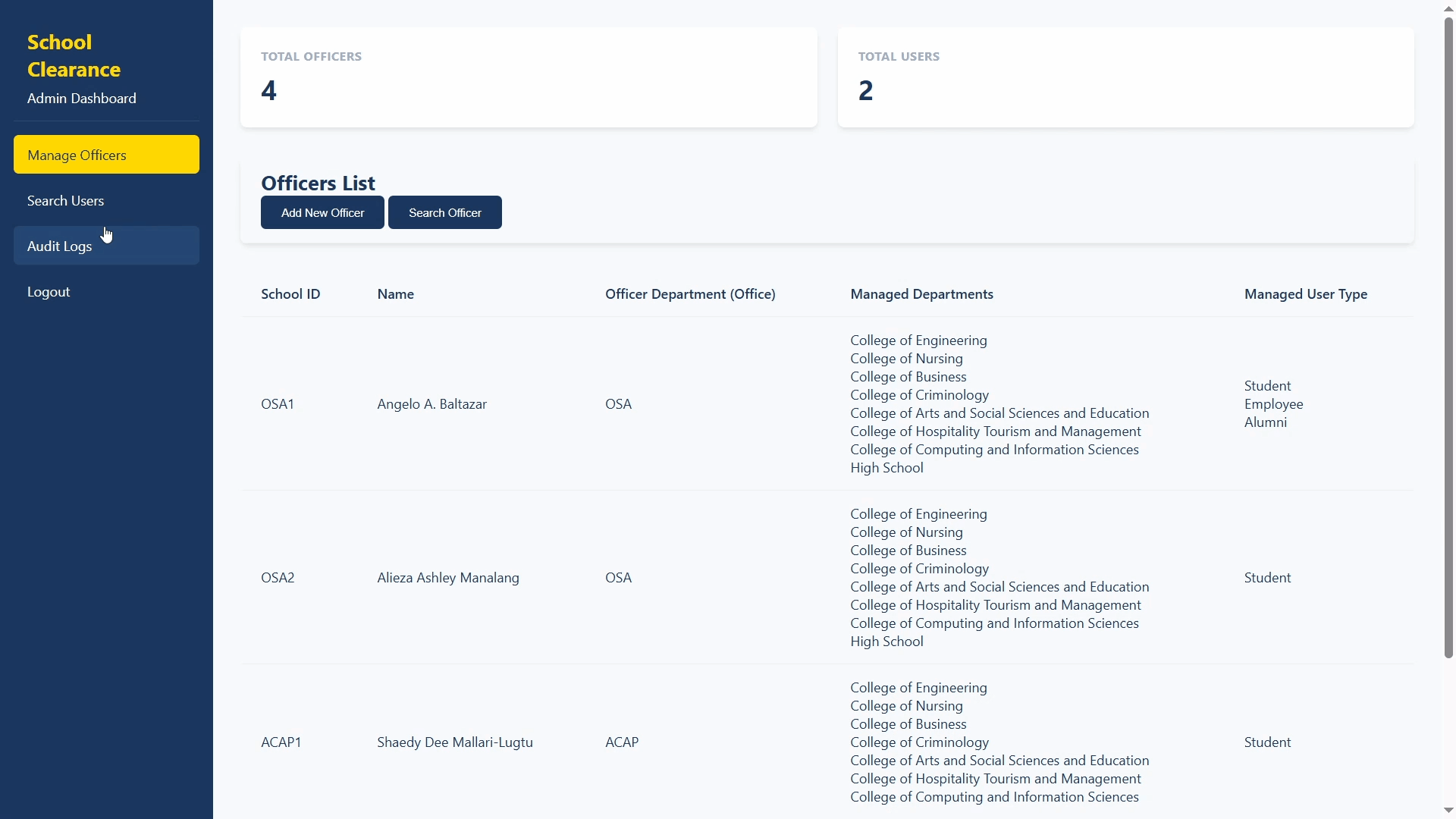
The audit page provides a comprehensive log of all activities within the clearance system.